Things Required :-
Step By Step Tutorial :-
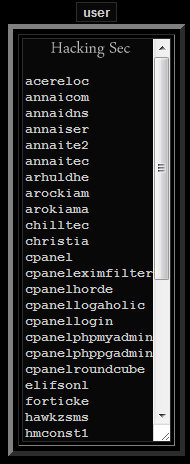
Tip: Password list should be short & effective .
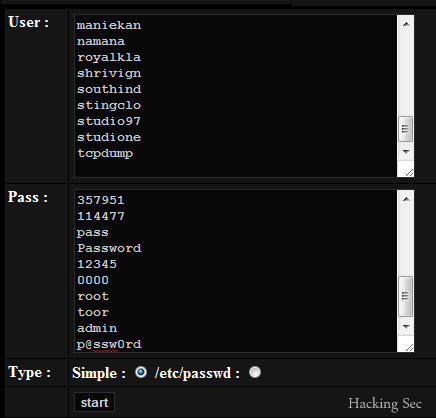

- Shelled site
- Cpanel Password Cracker (shell)
Step By Step Tutorial :-
- First open you shell & upload the cpanel password cracker shell . Download the Cpanel password cracker shell from Here
- Then go down & click on User .
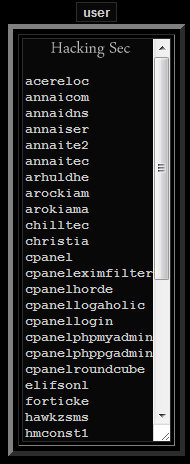
- Now
after you have clicked on User, below you will get all the usernames of
the Cpanel . So now move to next step, your next step will be to get a
good Password list for a Dictionary attack . After getting it you have
to copy the username & paste it in the username block (above) &
paste the password list in the password block .Then finally click on
start . Password List --> come here

Tip: Password list should be short & effective .
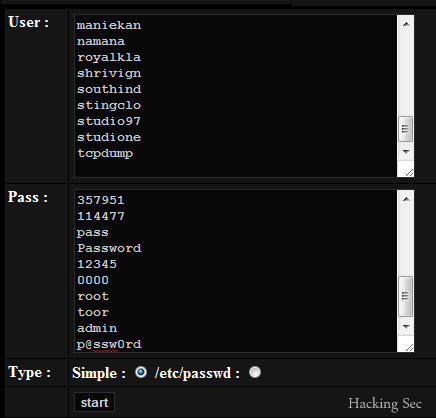
- After the cracking is finished, in the next page you will see the result .

- After Getting the login info you can login by going -> www.site.com:2082 ( shell kamu ) . Here you will get the cpanel login area .











0 komentar:
Posting Komentar
Komentar lah dengan bijak !!